You can open each Alive Organizer documents in a separate window, which is quite convenient. Each document window has its own menu (1) where you can perform necessary operations with the document (for example, save and close, print, delete, etc.).
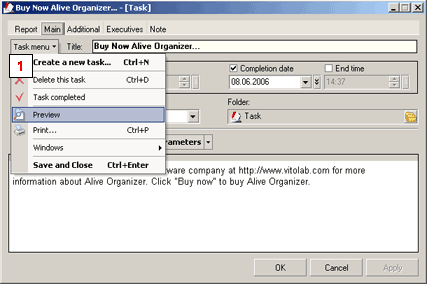
If you delete a document, it is moved to the Recycle Bin and you can restore it later from it if necessary. To create a new Alive Organizer document, just use the main menu of the program.
Different types of documents (such as Contacts and Tasks for instance) cannot be stored in one folder (the Recycle Bin is an exception). It means that, for example, you cannot move a contact to a folder with tasks and vice versa.
You can create a separate tree of folders inside any section of Alive Organizer (for example, in the "Tasks" section) and each document will be stored in the folder where you place it. For example, business tasks can be stored in the "Business" folder, tasks related to your hobbies in the "Hobbies" folder and so on. However, Alive Organizer allows you to view all documents in one main folder no matter where exactly they are located (for example, it may be useful and convenient when you need to find a certain document). To be able to see all documents in a certain section, just open the root folder of this section (for example, the "Tasks" folder).